Ping is a basic Internet program that allows a user to verify that a particular IP address exists and can accept requests.
Ping is used diagnostically to ensure that a host computer the user is trying to reach is actually operating. Ping works by sending an Internet Control Message Protocol (ICMP) Echo Request to a specified interface on the network and waiting for a reply. Ping can be used for troubleshooting to test connectivity and determine response time.
To find out the IP address for a given domain name e.g. en.wikipedia.org, Windows users can go to their command prompt screen (start/run/cmd) or use an external ping utility and enter
The following result was obtained from pinging en.wikipedia.org from Windows cmd.Ping is used diagnostically to ensure that a host computer the user is trying to reach is actually operating. Ping works by sending an Internet Control Message Protocol (ICMP) Echo Request to a specified interface on the network and waiting for a reply. Ping can be used for troubleshooting to test connectivity and determine response time.
To find out the IP address for a given domain name e.g. en.wikipedia.org, Windows users can go to their command prompt screen (start/run/cmd) or use an external ping utility and enter
ping en.wikipedia.org
Pinging rr.pmtpa.wikimedia.org [208.80.152.2] with 32 bytes of data:
Reply from 208.80.152.2: bytes=32 time=80ms TTL=53
Reply from 208.80.152.2: bytes=32 time=81ms TTL=53
Reply from 208.80.152.2: bytes=32 time=84ms TTL=53
Reply from 208.80.152.2: bytes=32 time=84ms TTL=53
Ping statistics for 208.80.152.2:
Packets: Sent = 4, Received = 4, Lost = 0 (0% loss),
Approximate round trip times in milli-seconds:
Minimum = 80ms, Maximum = 84ms, Average = 82ms

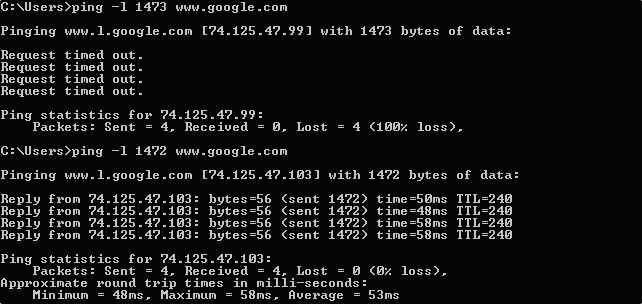
No comments:
Post a Comment